Technical SEO Basics for Improved Website Performance
Discover the essential techniques of Technical SEO to enhance your online presence. Learn how optimizing site structure, mobile responsiveness, HTTPS, page speed, and using SEO tools can elevate your website's visibility and user experience.

Alina Sharafutdinova
Web Developer

Understanding technical Search Engine Optimization (SEO) is a crucial step for anyone looking to enhance their online presence in today’s digital world. Whether you’re running a small business, managing a large corporation, or promoting a personal brand, knowing how your website aligns with SEO principles can significantly impact your visibility online. In this post, we dive into the key technical SEO tactics and best practices that are vital for anyone aiming to succeed in the search engine rankings.
Understanding the Basics of Technical SEO
What is Technical SEO?
Technical SEO refers to the process of optimizing your website for the crawling and indexing phase. By ensuring your website can be discovered and correctly understood by search engines, you enhance its performance in search rankings. This involves not just the visibility of your site, but also its overall navigability, speed, and the way it interacts with search engines. By focusing on aspects like site structure, URL optimization, and ensuring that all technical elements are in sync, your website becomes more accessible not just to search engines, but also to users. It’s about creating a seamless, efficient experience from the backend that translates into higher search engine rankings and better user engagement.
Why Small Businesses Need to Focus on Technical SEO
For small businesses, technical SEO is a game-changer. By optimizing your website, you ensure better visibility and more organic traffic. Good technical SEO practices can lead to a faster, more user-friendly website that is ranked higher by search engines, thereby attracting more potential customers. It also helps in building credibility and trust with your audience, as a well-optimized site is often seen as more professional and reliable.
Essential Technical SEO Checklist for Your Website
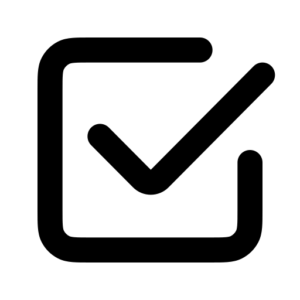 Ensuring Mobile Responsiveness
Ensuring Mobile Responsiveness
Search engines has shifted towards mobile-first indexing, which means it predominantly uses the mobile version of a website for indexing and ranking. Mobile-responsive sites typically have lower bounce rates because they provide a better user experience. If visitors find a site hard to navigate or read on their mobile devices, they are likely to leave quickly, which increases the bounce rate. Google uses bounce rate as an indicator of a webpage’s quality and relevance to the search query. Lower bounce rates can contribute to higher rankings in search results. Test and improve your website’s mobile responsiveness to enhance user experience and SEO ranking.
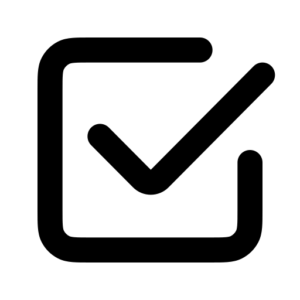 Implementing HTTPS
Implementing HTTPS
HTTPs is a signal of trustworthiness to users. Search engines like Google prioritize secure websites, often marking HTTP sites as ‘not secure’. This can significantly affect user perception and, consequently, your site’s click-through rates.
Transitioning to HTTPs involves several key steps:
- Acquire an SSL Certificate: This is the first step in moving to HTTPs. There are various types of SSL certificates available, from free to paid versions, each offering different levels of security.
- Update Your Website Configuration: Once you have your SSL certificate, configure your web server to use it. This might require some technical know-how or assistance from your hosting provider.
- Redirect Traffic: Ensure that all traffic from the HTTP version of your site is redirected to the HTTPS version. This helps in maintaining link equity and prevents duplicate content issues.
- Update Internal Links and Resources: Change all internal links to HTTPS, including links in your content, downloadable items, and any external resources like images and scripts.
- Inform Google About the Change: Update your website’s address in Google Analytics and Google Search Console to track your HTTPS site’s performance.
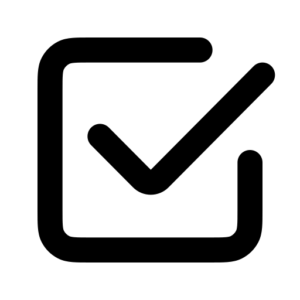 Optimizing Page Speed
Optimizing Page Speed
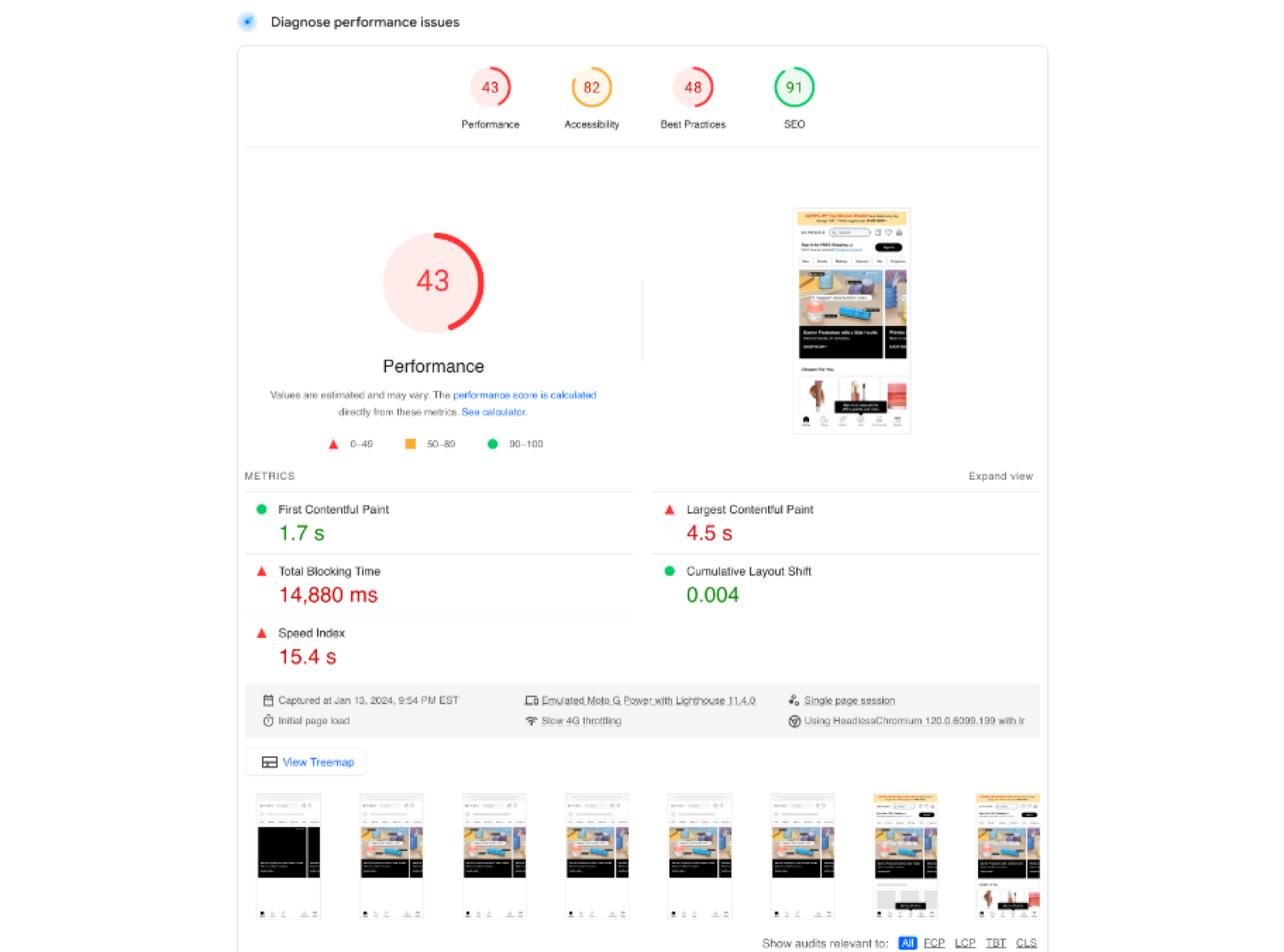
Page speed directly impacts SEO and user satisfaction. Utilize tools to analyze and enhance your page speed score. Use tools like PageSpeed Insights or Lighthouse to check and improve your website’s loading times. These tools give you a full report on your website’s performance, including speed score, SEO and accessibility score.
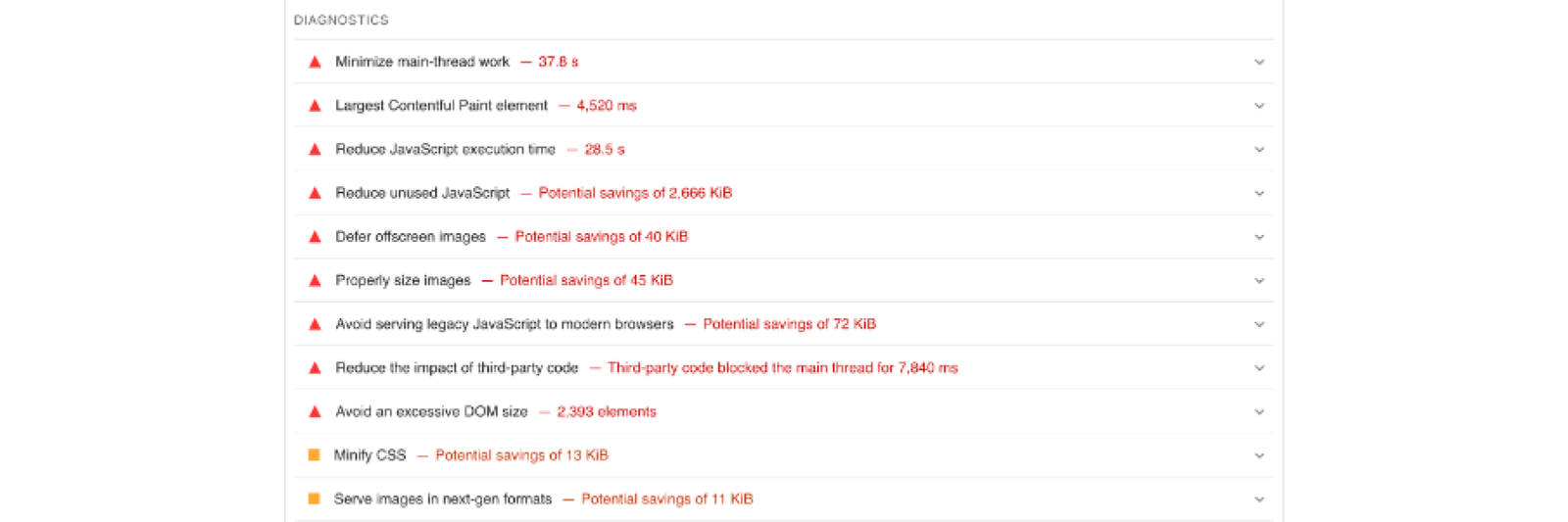
These tools even list exactly what are the issues and what needs a work. This can get a bit technical, so if you’re not sure how to make these changes, it might be a good idea to contact a web developer for help.
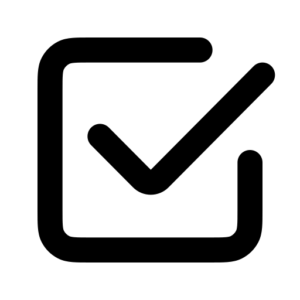 Setting Up Google Tag Manager (GTM) and Google Analytics
Setting Up Google Tag Manager (GTM) and Google Analytics
Google Tag Manager (GTM) and Google Analytics can offer deep insights into your website’s performance. Integrate these tools for a comprehensive understanding of your traffic and user behavior. These tools help you see who is visiting your site and what they’re doing there. They’re not only powerful but also free and very easy to set up.

All you need is a Gmail account and domain name of your website. Once you add your website’s domain to these tools, they generate you a small code snippet. You just need to put this code into the header section of your website. After that, you can start seeing valuable information about your visitors, like where they come from, how many people view your pages, and how they interact with your content.
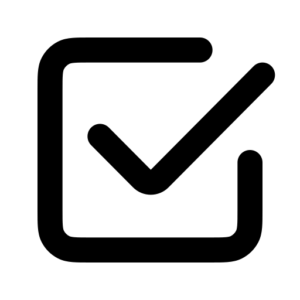 SEO Plugins and Tools
SEO Plugins and Tools
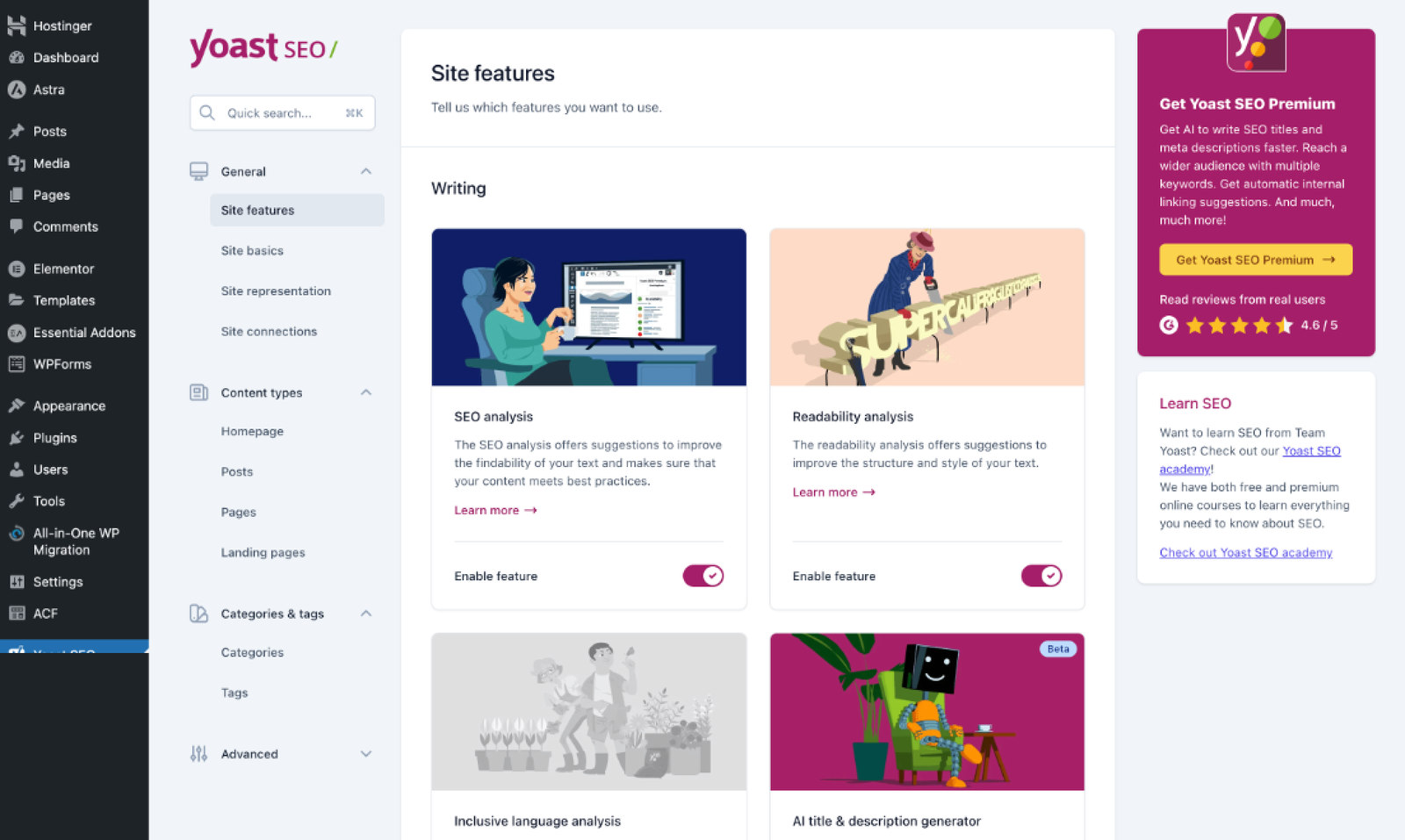
Using SEO plugins and tools is really helpful if you have a WordPress website. Popular plugins like Yoast SEO and All in One SEO make SEO simpler. They help set up your website’s XML sitemap automatically, which search engines use to understand your site better. You can easily add things like meta titles and descriptions to your pages with these plugins. They also let you control whether search engines should index a page, recognize if content is original or duplicated, and prevent showing old versions of your pages.
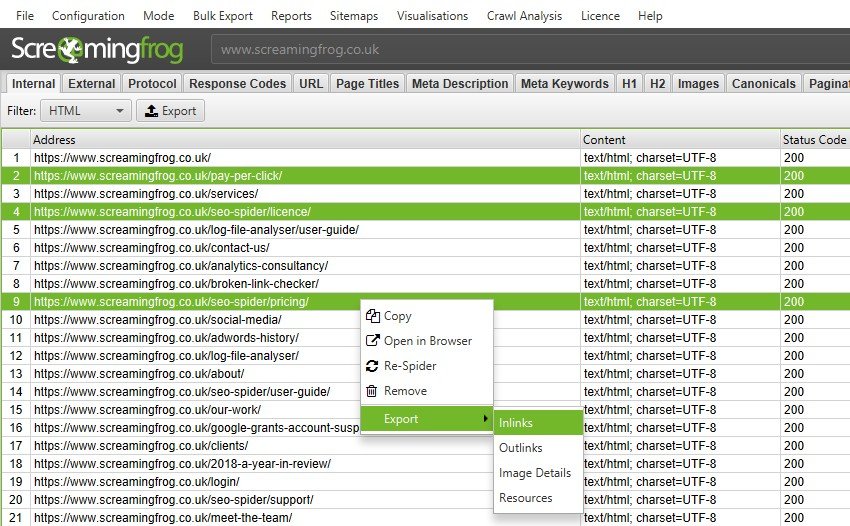
Screaming Frog is another great tool. It works like a search engine, crawling through your site. It checks everything on your website, like all the links, finds errors like broken links (404s), tracks where your pages redirect to, and looks at links to other sites. Screaming Frog is great for spotting problems that could stop your site from doing well in search rankings, like missing titles, the same content on more than one page, or images that are too big. It’s a really useful tool for anyone wanting to make their website work better in searches.
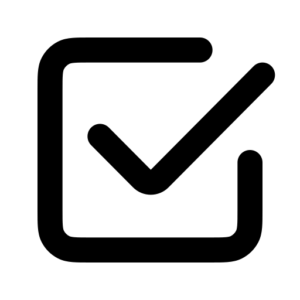 Crawlability
Crawlability
Crawlability is a fundamental aspect of SEO that focuses on making sure search engines can effectively navigate and index your website. This is super important because it affects how your site appears in search results. To enhance crawlability, pay special attention to your site’s robots.txt file. This file acts as a guide for search engine crawlers, informing them about the parts of your site that should or should not be indexed. It’s essential to configure this file correctly to prevent search engines from overlooking important content.
Additionally, make sure that your website’s structure and internal links are organized in a way that allows crawlers to access your main pages easily. By optimizing these elements, you are making sure that your website’s valuable content is a discoverable by search engines, which can significantly improve your site’s visibility in search results.
To wrap it up, if you want your website to do well online, it’s really important to get the technical side of SEO right. A website that search engines can easily find and read is more likely to be visited by people. Every step in the checklist is crucial for making your website better and more visible on the internet.